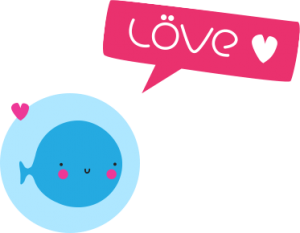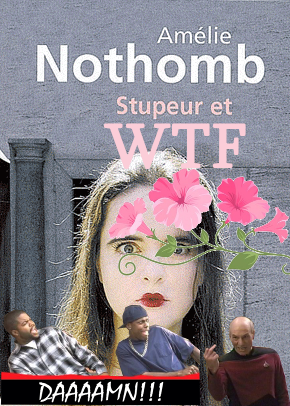ReSharper is an extension for Visual Studio that provides a lot of quality-of-life improvements over the initial VS user experience. It was initially made for C# (hence the name), but also exists in C++ ! If you never used it, but know competing products like VAX (Visual Assist X) for example, you basically know what ReSharper is.
It happens pretty often that, working on a C++ project, I want to make a new class (separated in two files : a header file and a source file) based on a kind of template, like they should all follow the same basic structure, have the same copyright disclaimers at the beginning, then start implementation surrounded in a specific namespace, etc…
Visual Studio in itself is pretty limited in that respect. And to be honest it’s very possible to just copy-paste existing files and make the necessary arrangements each time, but it becomes kind of tedious and boring over time. Turns out, ReSharper happens to know how to do this kind of thing : behold the ReSharper File Templates ! Unfortunately, it’s pretty complicated to use at first and documentation is scarce (at the time I’m writing this).
So here’s a quick guide on how to do it. It assumes you have ReSharper up and running (for brevity, I skip the part about installing it).
Continuer la lecture de How to make your own Resharper C++ file template →